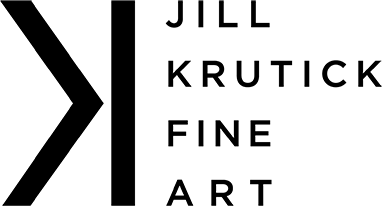Exquisite Corpse Italy Project Details
The first project is a collaborative “exquisite corpse,” that will be exhibited in Venice, Italy this summer during the Venice Biennale. The purpose of this project is to create a collaborative art work that allows for high creativity at extremely low cost (included in the SHIM/ArtCard membership!).
Those artists who elect to participate will randomly be assigned a 7.5 x 7.5 inch “box” on a 40-grid image. The completed work, when assembled, will total about 80 x 30 inches. The work will have an “ECO” theme and be open to your own interpretation. The only requirement is NOT to paint the “structure” which will be visible on some of the 40 boxes as that ties all the pieces together as an assembled figure. Attached is a sample of the overall exquisite corpse image that we may use. To minimize the cost and complexity, we plan to have the digitized image of the works printed and assembled in Europe, and the original will be shown at Jill Krutick Fine Art’s gallery in the fall of 2022.
Once you elect to participate in this project, we will send you the “box” that you will be responsible to complete. The work should be done on white, acid-free watercolor print paper. Rives BFK is an excellent brand. A high resolution JPG (300 dpi; at least 1000 x 1000 px) of the finished work will need to be emailed to jsk@jillkrutickfineart.com by the end of April, 2022 and the original mailed to Jill Krutick Fine Art at 425 Mount Pleasant Ave, Mamaroneck, NY 10543.
Your emailed image will be digitally photoshopped together and then sent as a digital file to be printed in Venice. In this way we allow for no shipping and customs. We will later plan to have the completed original work installed at Jill Krutick Fine Art sometime in the Fall of 2022.
See DETAILED instructions below for each step of this process…
The Exquisite Corpse Project Instructions
● Use the PDF template received in an email to structure your design. Print it out and use it as a tracing guide.
● Do not add any imagery in the white shapes if any are in your template.
● Be sure to follow the instructions included so that your artwork will seamlessly integrate into the final combined corpse.
Transferring Template Shapes to Your Art Paper
First print out your template PDF at 100% size. Here are four ways to transfer shapes from the 7.5 x 7.5" template square to your
art paper.
OPTION 1. Make a 7.5” square with a 1" grid on your art paper as shown on the template and hand-draw the elements.
OPTION 2. Place your art paper over the template (face-up) on a light table or bright window and then trace the shapes with a
sharp pencil. Include the crop marks.
OPTION 3. Place a sheet of carbon paper in between the template and the art paper. Then use a ballpoint pen or sharp pencil to
transfer the elements to your art paper. Include crop marks.
OPTION 4. Completely cover the back of the template paper with vine charcoal, conté crayon, or 6B pencil and transfer elements
to your art paper as in option 3.
Creating Your Artwork
● Strictly adhere to any white shapes illustrated in your template if there are any present.
● Add no imagery in the white areas.
● Any medium is acceptable, but artwork must remain flat. No 3-D objects can be applied to the surface.
● Be sure to paint over the edge of the 7.5" square.
● When finished with your image, carefully and precisely cut your artwork down to a 7.5 x 7.5" perfect square with a ruler and
Xacto knife.
● After photographing your work, pack it securely and send the artwork to Jill Krutick Fine Art, 425 Mount Pleasant Ave.
Mamaroneck, NY 10543
Photographing your Artwork
Photograph your artwork with studio lights or place the artwork in indirect flat light near a window on a flat surface. (Include a
Grey Card, white bond paper or other color scale if you can to help balance color and exposure.)
When you find the right place to photograph your artwork, and make sure the lighting is good, be sure to:
1. Use a DLSR, compact, or cellphone camera set to its highest resolution setting. You can down-sample the file later if needed.
2. Make sure your lens is clean.
3. Include a grey card, white bond paper or color scale in the frame if you have one to color balance and check exposure when
you edit the photo.
4. Hold the camera or phone as parallel to the artwork as possible so that the artwork is not distorted in shape. Use a camera
stand or tripod if you can.
5. Do not crop any edges in the photo. Do that when you edit the photo later.
Editing your Photograph
Open your photograph in Photoshop or other image editing software and:
1. See if the exposure looks correct. Use the Grey card, color scale or a white sheet of bond paper that you included in the picture
to set your grey-point to. If just using bond paper set, your white-point to. This will bring the color into balance if it off.
2. Make sure the artwork appears square. It's best done by carefully aligning the camera while shooting the artwork. If the image
is "tombstoned" use Photoshop of other software to correct the shape distortion. Watch the video found in your email for
instruction.
3. Crop the image down to the edges of the artwork. Leave no white edges outside the artwork in the final photo.
4. Make sure the file is cropped to exactly 7.5 x 7.5"
5. Set resolution to 150 PPI (pixels per inch) and save the file as an RGB JPEG and embed an Adobe RGB (1998) color profile. If
that is not available, embed the default profile.
6. Save your file with this title configuration: Section [your identifier] – [your Last name].jpg. I.E. Section C3-Carlsen.jpg
7. Email your edited Image to jsk@jillkrutickfineart.com
Exquisite Corpse: Artists fill in the blue and the white parts remain untouched!
40 Square Grids, 7.5 x 7.5 inches each